Introduction
The WhatsApp Blue Tick verification is a credibility tool and a trust emblem that is keenly pursued by firms looking to consolidate their probity and convince would-be customers. The said badge, which is displayed next to a business name in chats, typically signifies that the party with whom you are interacting is genuine and this may soothe your worries a bit after coming across some kind of formal announcement about a business’s name, for instance. Throughout the article, we will go in-depth to discover what Blue Tick is, who can apply for it, the step-by-step process through WaBM, and many other things you need to know before your company’s blue tick verification.
What is WhatsApp Blue Tick Verification?
The WhatsApp Blue Tick is an official badge that indicates a verified business account. It’s a sign of trust and authenticity, ensuring that customers interact with a legitimate entity. This verification enhances visibility and trust for businesses, helping build better customer relationships.
With the increasing use of WhatsApp for Business and the API of WhatsApp, having a Blue Tick means you’re a step ahead in brand positioning. Customers are more likely to engage with verified accounts and your brand can stand out in a competitive market.
Who Can Apply for WhatsApp Blue Tick Verification?
Not every business is eligible for the Blue Tick badge. WhatsApp has strict criteria to ensure only authentic and notable brands receive this verification. Here are the eligibility requirements:
- Must Use the WhatsApp Business API
- The verification process requires integration with the WhatsApp Business API, which enables advanced messaging capabilities and tools for businesses.
- Verified Facebook Business Manager Account
- Your business must have a verified account on Facebook Business Manager to apply for WhatsApp Blue Tick verification.
- Enable 2-Step Verification
- WhatsApp requires 2-step Verification to be enabled for added security.
- Represent a Legitimate Business
- Only accounts representing real and legal businesses are eligible. Fake or misrepresentative accounts are not considered.
- Notable Brand Presence
- Your business should have a strong online presence, and media coverage, or be a recognizable brand. For instance, many top WhatsApp companies have earned the Blue Tick due to their established credibility.
Steps to Submit a Request for WhatsApp Blue Tick Verification via WABM
The verification process becomes simpler with WaBM, a trusted WhatsApp Business API provider. Follow these steps:
1. Log in to WABM
- Use your credentials to log in to your WaBM account. If you don’t have an account, create one to get started.
2. Navigate to the Dashboard
- Once logged in, you’ll be directed to the dashboard, your central hub for managing WhatsApp Business tools.
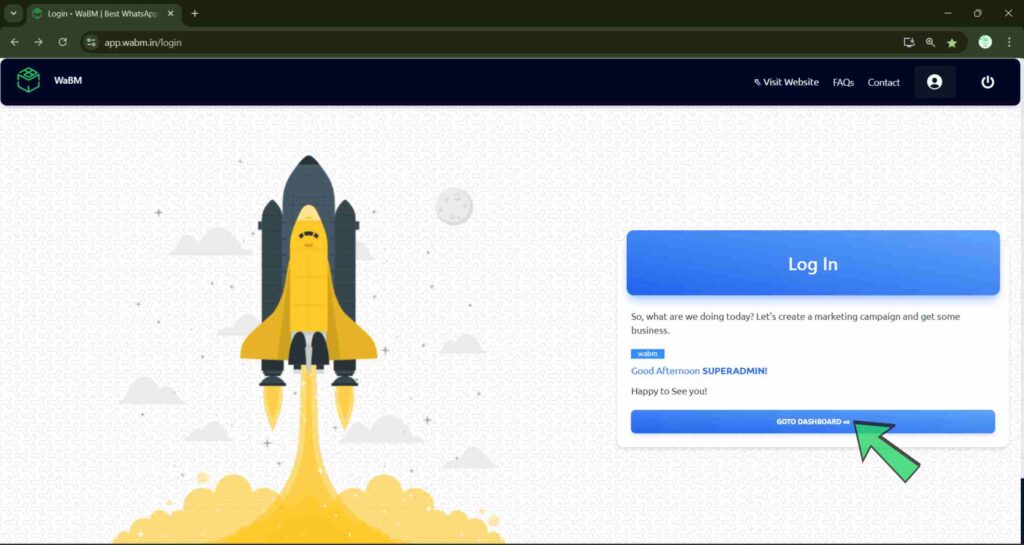
3. Open WhatsApp Manager
- Click on the WhatsApp Manager section in the dashboard to access all linked phone numbers and tools.
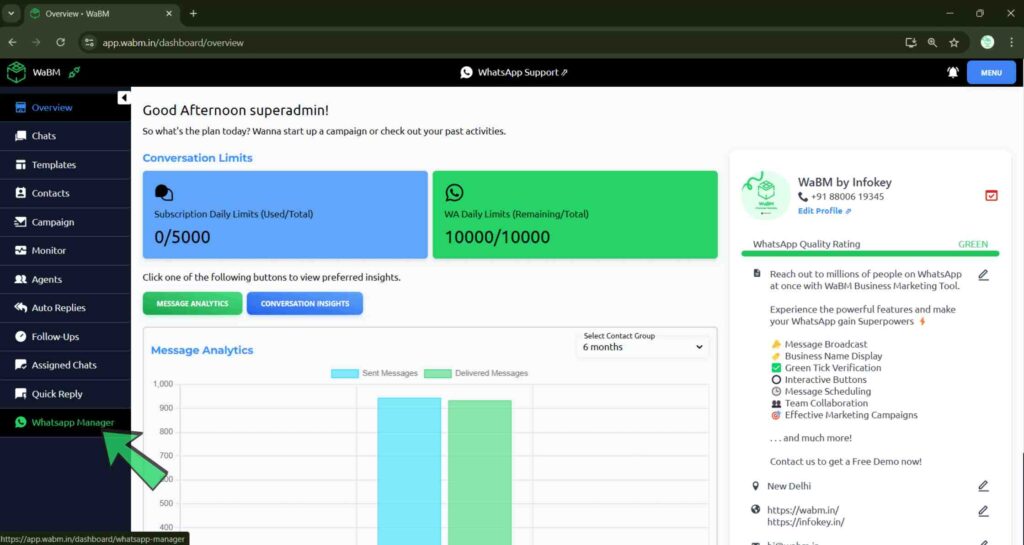
4. Select Phone Numbers
- From the WhatsApp Manager, click on Phone Numbers to choose the number you want to verify.
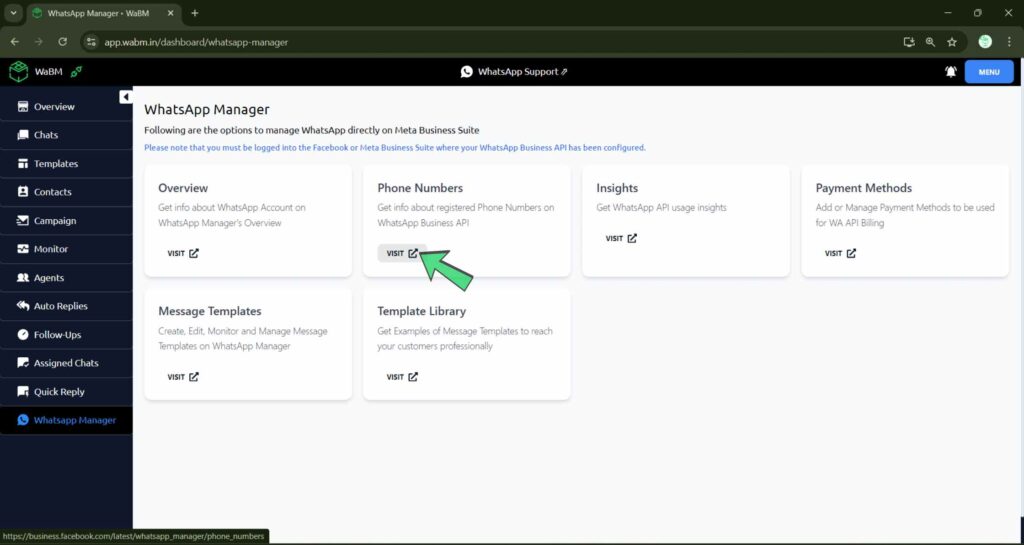
5. Access Settings of Your Phone Number
- Click on the Settings for the specific phone number.
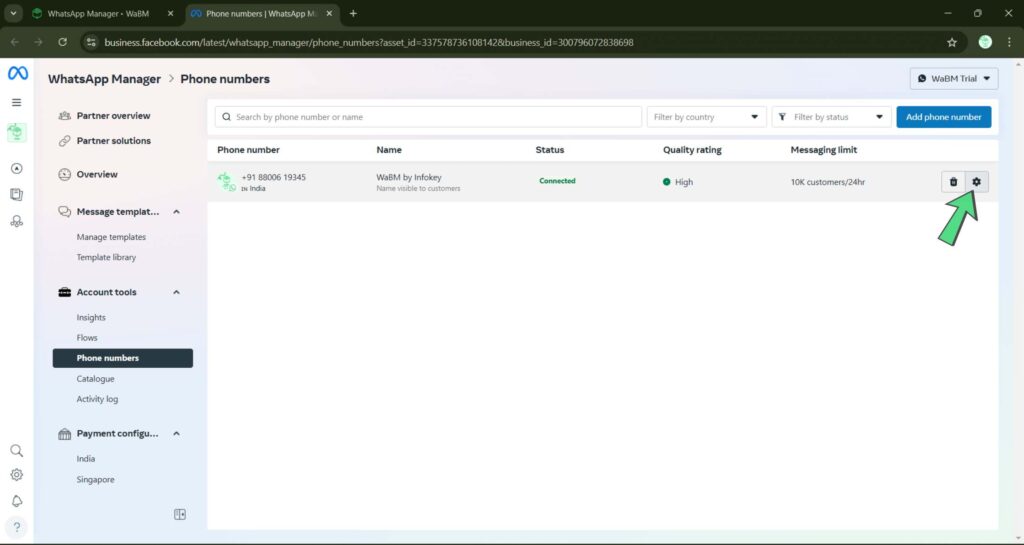
6. Submit a Request
- In the settings, click on the Submit Request button to start your verification application.
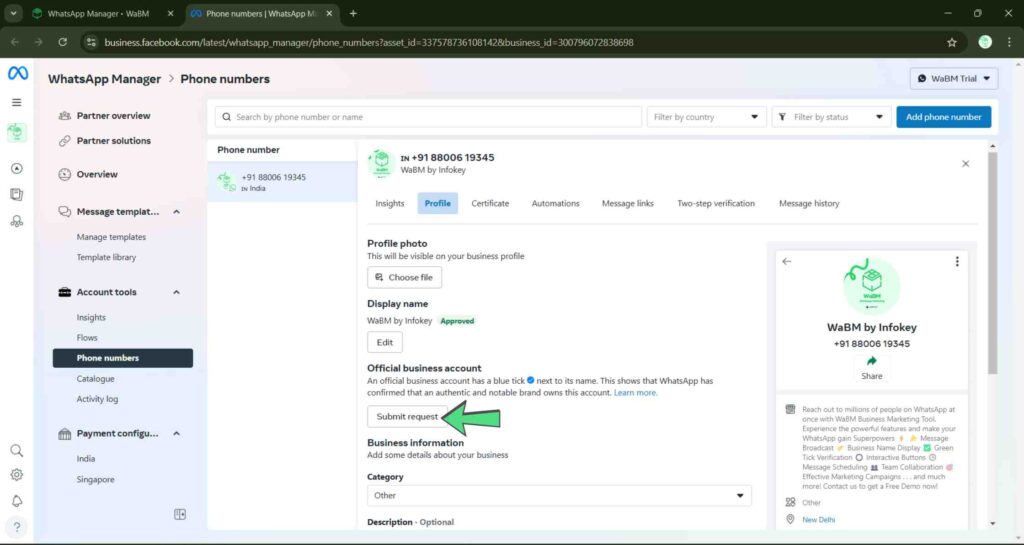
7. Fill in the Required Details
- Provide accurate information about your business, including documents that prove your authenticity and compliance with WhatsApp policies.
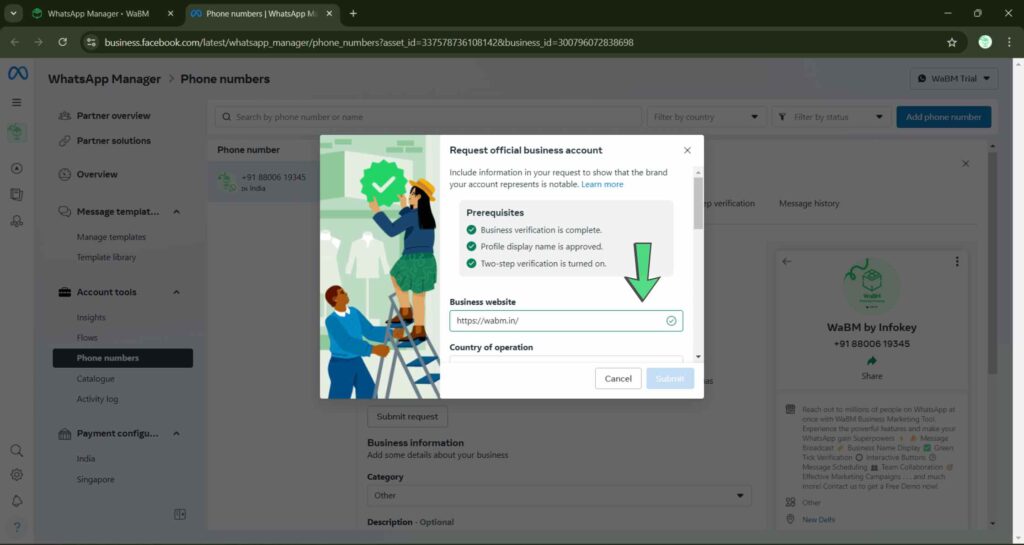
8. Paste Your Article
- Paste any required content to showcase your business’s credibility, such as links to media coverage, notable achievements or brand mentions.
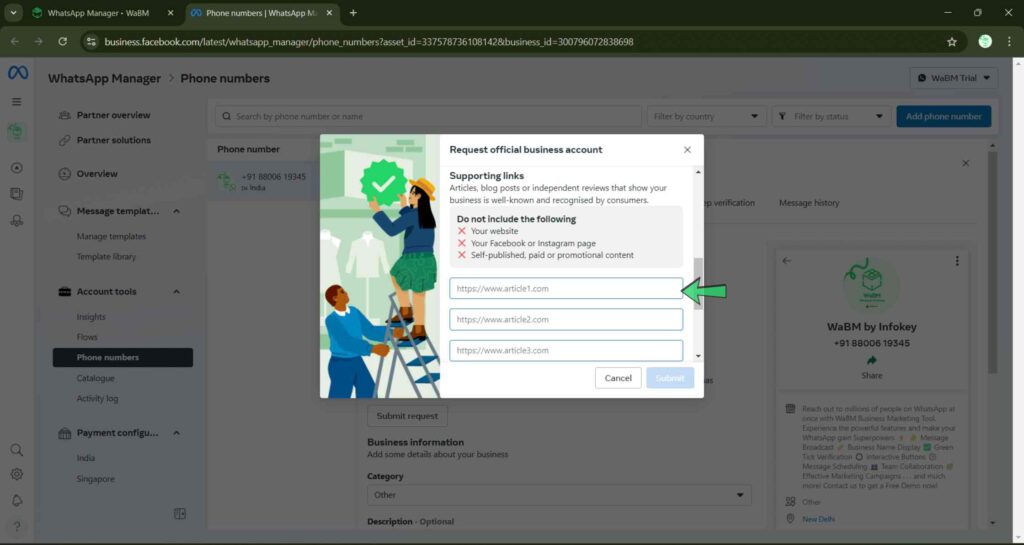
9. Submit the Application
- Double-check all details and click Submit to finalize your application.
How Much Does It Cost to Get Verified?
One of the most common questions businesses ask is about the cost of Blue Tick verification. Here’s a breakdown:
- No Direct Fee for the Blue Tick Verification
- WhatsApp does not charge a fee for the verification process itself.
- PR Support for Media Presence
- If your business doesn’t have articles or features in news channels, you’ll need PR services to strengthen your media presence.
- WaBM Can Help: We provide PR services to connect you with top news channels for a fee. You can choose which news channel to publish your article on, ensuring your brand meets the eligibility criteria.
- Already Published?: If your business is already featured in media or news channels, you don’t need PR services and are directly eligible for Blue Tick verification.
Why Choose WABM for Blue Tick Verification?
WABM simplifies the Blue Tick application process with user-friendly tools and expert support. Here’s why WABM stands out:
- Simplified Process
- A WaBM expert will guide you through every step of the process, ensuring it’s easy and hassle-free.
- Cost-Effective Solutions
- Competitive pricing for API setup and platform support ensures you get the best value for your investment.
- Get Featured in Top News Channels
- WaBM provides PR services to connect you with top news channels for a fee, we offer guidance to help businesses meet eligibility criteria, including getting featured in news channels.
Common FAQs About WhatsApp Blue Tick Verification
How long does it take to get verified?
The verification process typically takes a few weeks, depending on the completeness of your application and WhatsApp’s review.
Is there a fee for submitting a request?
While WhatsApp doesn’t charge for the verification, there may be costs associated with API setup and usage.
Can small businesses apply for the Blue Tick?
Yes, if they meet the eligibility criteria, including notable brand presence and a verified Facebook Business Manager account.
Conclusion
Securing a WhatsApp Blue Tick is a significant milestone for businesses looking to establish credibility and stand out in a competitive market. It not only boosts trust but also enhances your brand’s visibility on WhatsApp’s widely-used platform.
With WABM, the process of applying for the Blue Tick is straightforward and hassle-free. From seamless API integration to expert compliance support, WaBM ensures your business’s journey to verification is smooth and successful.


