Introduction
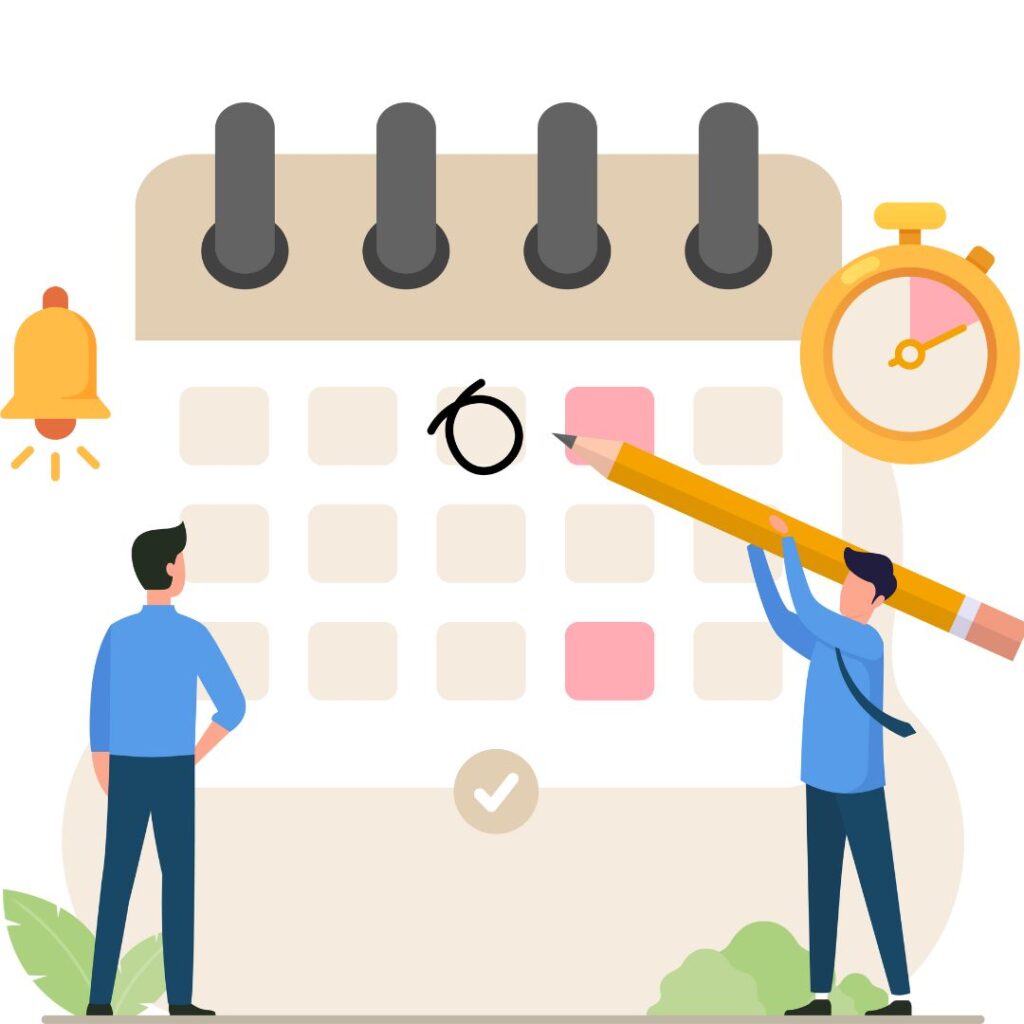
In today’s fast-moving world, timing is everything especially when it comes to talking with your customers. Whether it’s reminding them about an appointment, sharing a discount, or sending updates, WhatsApp Messages have become the go-to way to stay connected.
But here’s a common problem: business owners and teams can’t always be online to send messages at the right time. That’s where a WhatsApp Scheduler comes in. It helps you Schedule WhatsApp Messages so they go out exactly when you want even when you’re sleeping or busy.
This guide is perfect for:
- Business owners who want to save time
- Sales teams who want to send timely follow-ups
- Customer support teams who need to automate replies
Let’s explore how scheduling WhatsApp Messages can make your business smarter and faster.
What is a WhatsApp Scheduler?

A WhatsApp Scheduler is a tool that lets you set a message now and send it later. Instead of sending a message manually, you choose the date and time and the tool takes care of the rest.
Manual vs. Scheduled Messages
- Manual sending: You type and send the message when you’re ready.
- Scheduled message: You plan the message in advance and it’s sent automatically later.
This is especially helpful for sending:
- Marketing messages
- Holiday wishes
- Appointment reminders
- Offers or updates
With a WhatsApp Scheduler, your business stays active 24/7 even if you’re not.
Benefits of Scheduling WhatsApp Messages

Here are some real benefits of using a WhatsApp scheduling tool:
✅ Saves Time and Effort
Instead of sending messages one by one every day, you can plan the whole week or month in one go.
✅ Sends Messages Outside Working Hours
Want your message to go out early morning or late evening? A scheduler makes it easy without needing someone online at that time.
✅ Better Planning
You can plan ahead for sales, events, or product launches. It also helps when running WhatsApp campaigns.
✅ Timely Communication
Sending messages at the right time builds trust with customers. They get updates when they need them most.
✅ Never Miss Important Messages
No more forgetting birthday wishes, renewal messages, or event reminders. Just schedule it once and relax.
Who Should Use WhatsApp Message Scheduling?

The Schedule WhatsApp Messages feature is useful for almost every kind of business. Here are a few examples:
- Small Businesses and Local Shops: Send special offers or updates to loyal customers.
- E-commerce Stores: Share offers, delivery updates and flash sale alerts.
- Healthcare Clinics: Remind patients about upcoming appointments or health check-ups.
- Event Planners: Keep attendees informed about event dates, locations, or last-minute changes.
- Marketing Teams: Run WhatsApp marketing campaigns smoothly.
Customer Support Teams: Send automatic replies or follow-ups even after working hours.
How to Schedule WhatsApp Messages (Step-by-Step)

There are two main ways to try and schedule messages: using the WhatsApp Business App or using a proper WhatsApp scheduling tool like WaBM.
A. Using WhatsApp Business App can you Schedule Messages?
The simple answer is : No, the WhatsApp Business app doesn’t have a built-in feature to Schedule WhatsApp Messages.
You can use tools like “Labels” and “Quick Replies,” but there’s no direct way to choose a time and auto-send a message.
That’s why many businesses use tools like WaBM to make scheduling possible and simple.
B. Using WaBM – The Easy Way to Schedule WhatsApp Messages
WaBM is a powerful tool that lets you schedule your WhatsApp Messages easily and quickly. Here’s how to do it:
Step 1: Sign In to WaBM
Go to the WaBM dashboard and log in with your account.
Step 2: Create or Choose a Message Template
Type your message once, or use a saved template to save time.
Example:
“Hi [Name], your appointment is confirmed for tomorrow at 11 AM. Please reply YES to confirm.”
Step 3: Add Contacts or a Contact List
Choose who will receive the message. You can upload contacts or select from saved lists.
Step 4: Set Date and Time
Choose the day and time you want the message to go out. Whether it’s 1 hour later or next month—WaBM handles it.
Step 5: Schedule the Message
Hit the Schedule button. That’s it! Your message is now queued to go out at the perfect time.
You can see scheduled messages, make changes, or cancel them anytime.
Features to Look for in a WhatsApp Scheduler Tool

When choosing a tool to Schedule WhatsApp Messages, make sure it offers these useful features:
✅ Easy Interface
You shouldn’t need tech skills to use it. Tools like WaBM have simple dashboards anyone can use.
✅ Message Templates
Save and reuse messages like “Happy Birthday,” “Thanks for your purchase,” or “Your order has shipped.”
✅ Personalization
Add customer names or order info to make messages feel more personal.
✅ Bulk Scheduling
Send messages to many people at once perfect for promotions or event invites.
✅ Analytics
Check which messages were sent, opened, or clicked. Learn what’s working and what’s not.
✅ Contact Segmentation
Group contacts as “new customers,” “VIPs,” or “past buyers” and send them targeted messages.
Best Practices for Scheduling WhatsApp Messages

To get the most from your scheduled WhatsApp Messages, follow these tips:
Don’t Spam
Only send messages that are helpful. Too many messages can annoy your customers.
Personalize When Possible
Use names and personal info to make your message more human and friendly.
Avoid Odd Hours
Don’t schedule messages for midnight or early morning. Try 10–11 AM or 4–6 PM for best results.
Use Clear CTAs
End your message with what you want the person to do. For example: “Reply YES to confirm” or “Click here to view the offer.”
Test Timing and Content
Try different times or message styles and check which works better using analytics.
Is It Safe to Use WhatsApp Scheduler Tools?
Yes but only if you use approved tools that work with the official WhatsApp Business API.
Why Approved Tools Like WaBM Are Safe
- Built using WhatsApp’s official system
- Follow all rules and privacy policies
- Keep your account safe from bans
- Reliable delivery of messages
Avoid using non-approved tools or hacks they can get your number blocked.
Conclusion

In 2025, businesses must act smart and that means saving time, improving communication and planning ahead.
A WhatsApp Scheduler is the easiest way to Schedule WhatsApp Messages that go out exactly when they should. It helps you stay connected with customers without being online all the time.
Whether you’re a small shop, a growing brand, or a service provider scheduled WhatsApp Messages can change the way you work.


